Currently, there are a variety of chat application platforms that a large number of customers are interested in and using, including Discord. If you still don’t understand what Discord is and how to use it in detail, don’t miss the following article by smsverificationphone!
What is Discord? What is Discord Nitro?
Discord is an application that allows users to communicate with each other by voice (voice chat) or by text (text chat), via phone or computer completely free of charge.
Initially, Discord was an application developed for customers playing online games such as PUBG, League of Legends,… helping them easily interact with each other during play. However, later on, Discord became famous and was used by many other customers as a means of communication and communication with each other. On this platform, remote meetings, meetings with partners or casual chats take place more frequently.
This is not too difficult to understand when the Covid-19 pandemic occurred, remote working culture was also much more popular. During use, you can text, call directly with other users, or join common servers (communities) to interact with others who share your interests.
Although Discord software is free, if you want to use more upgraded features such as HD video streaming, screen sharing, emoticons and custom animated avatars,… you can choose to use Discord Nitro version. Subscription fee is $9.99/month or $99.99/year.
Why should you use Discord?
You can use Discord to communicate with many people at the same time, this is a good feature that smsverificationphone recommends you choose.

Optimize performance for gamers
Discord application developers pay great attention to optimizing performance for gamers. During gaming, most PCs and laptops will consume Chip or RAM resources. Therefore, for a smooth gaming experience, a communication app with optimal performance is a great choice. You can use Discord to interact with your “teammates” during the “game” without experiencing lag.
Friendly interface
In addition, Discord also focuses on optimizing the user-friendly interface. Player communities will be organized into servers, allowing many members to participate. In particular, servers are divided into small channels, suitable for each purpose of use.
The rightmost toolbar will display which server members are online or playing any games. The middle of the screen is the chat interface for texting and exchanging between members.
Has the ability to cancel noise (Noise)
A special feature of Discord that few other platforms possess is the ability to cancel noise (Noise), suitable for use when you are in a noisy environment, cafe or outside noise.
When you activate this feature, the system will automatically recognize your voice and automatically adjust the appropriate volume level.
Installation is also very simple, you just need to go to User Settings > Voice & Video > Select Automatically determine input sensitivity to succeed.
Diversify forms of communication
The Discord application supports communication through many different forms of communication such as chat channels, text chats, and real-time live chat via voice channels. This helps users connect quickly and conveniently.
Classify members by role
Discord also allows classifying members according to different roles and separate custom colors. Each role will possess certain powers, assigned by the server owner. This member classification will help the server be tightly managed, and it will also be possible to notify each specific role group separately.
Supports multiple platforms
Currently, Discord supports all platforms of phone operating systems (iOS, Android) and computers (web browser, macOS, Windows, Linux). Thanks to that, no matter what brand of computer or phone you are using, you can still use the application and comfortably connect with friends and people with similar interests.
Instructions for using and registering a Discord account
To use Discord, you need to register for a Discord account at this link (You can use a web browser directly or download to your phone or computer).
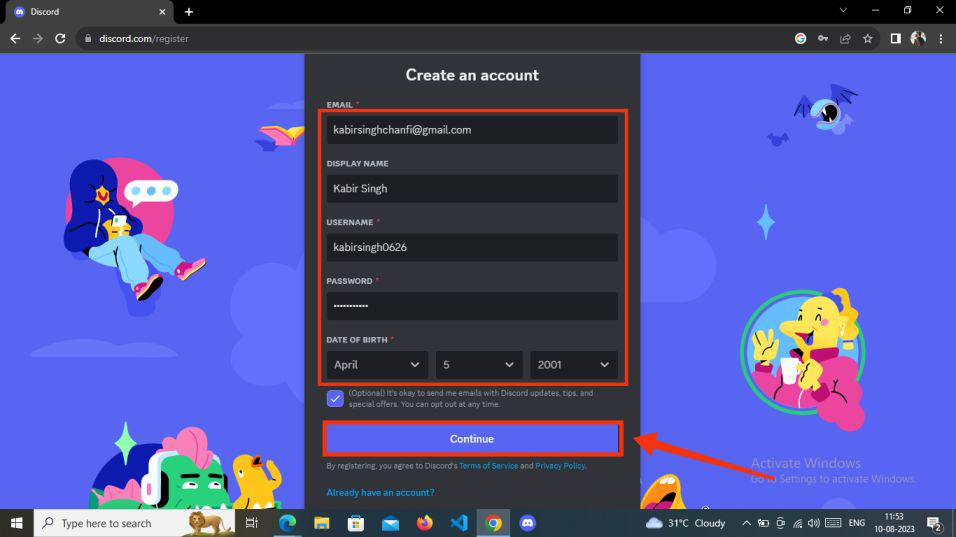
You just need to enter all the necessary information: Email, username, password, date of birth and select Continue.
How to create a Discord server and invite friends to the server
After successfully registering an account, you can create your own server and invite friends.
Step 1: Choose Create My Own to create a Discord server.
Step 2: You choose the object to join the server, there are 2 options:
+ For me and my friends (For me and my friends).
+ For the community (For a club or community).
Step 3:
You continue to set up information such as name and avatar for the server > select Create.
Step 4:
The server interface will appear, here you can select Invite your friends to invite your friends to join.
Step 5:
You will receive a link specifically for your server, you just need to copy this link and share with your friends. However, you need to tick the Set this link to never expire box so that the link will be permanent and will not expire after 7 days.
How to join another server
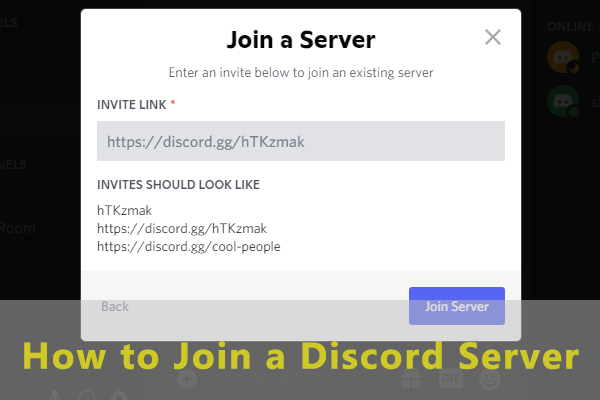
Step 1:
In addition to creating your own server, you can also join another server by selecting the + sign (Add a Server) located in the bar on the left side of the screen.
Step 2:
Select Join a Server.
Step 3:
Enter the link of the server you want to join and select Join Server.
Discord is where you can create a home for your community and friends. Where you stay in touch and socialize through text chat, voice and video chat. Whether you’re part of a school club, a gaming group, a worldwide art community, or just a group of friends who like to spend time together, Discord makes it easy to chat every day. day and communicate more often.
Hopefully the above article will help you better understand what Discord is, the advantages of this application as well as how to use Discord for beginners. Smsverificationphone blog to collect more useful information about various fields of technology and life!



