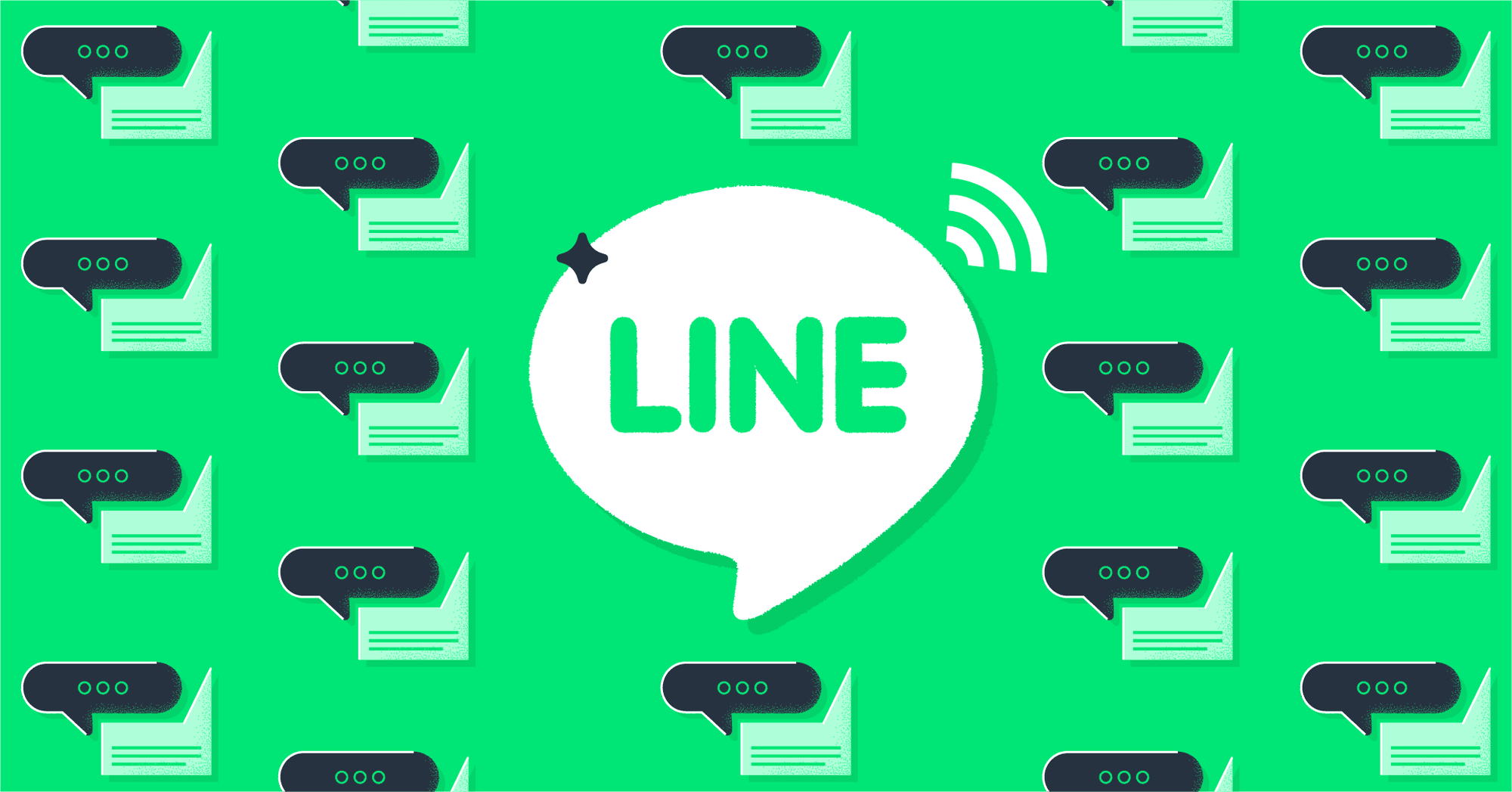Line is a popular application that allows users to text and make free calls today. This article smsverificationphone will guide you how to register and log in to a Line account on your phone in an extremely simple way.
What is Line? Benefits of using Line social network

Line is a communication application that combines a social network with a multi-purpose messenger that allows you to send files, images, share location,… Along with a diverse and fun store of wallpapers and stickers on Line that will bring you fun and interesting moments with friends.
When using the Line application, you will enjoy the following benefits:
A Line account can connect with friends and family
- Line allows you to connect and chat with friends and family around the world easily and for free.
- You can join chat groups to interact with many interested people.
Multimedia communication
You can send and receive text messages, images, videos, files, and audio via Line. Additionally, you can also make free voice and video calls with other users.
Privacy and security on line account
Line provides privacy protection features such as incognito mode, user blocking, and customizable settings. Your personal information is securely protected on the Line platform.
Cross-platform experience
Line can be used on many devices such as phones, computers, and tablets. You can synchronize messages and information between devices.
Facilities and entertainment
In addition to messaging features, Line also offers games, utility apps, and bots to keep you engaged and entertained.
With these diverse benefits, Line has become a popular messaging application, especially in Asia. In addition, you can also store important content such as images, videos, links, articles,… right on the application thanks to the Keep tool.
Some main features of Line
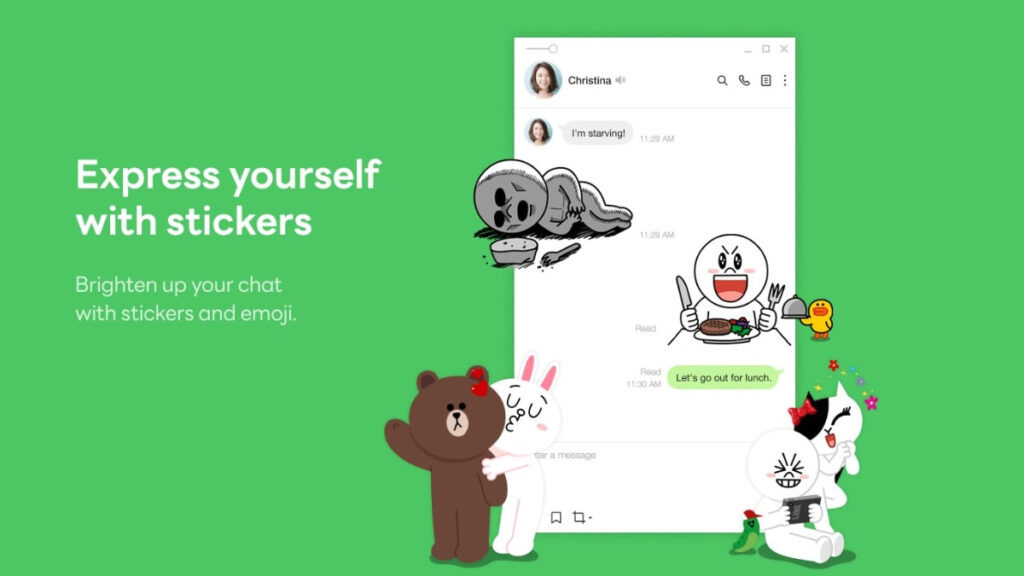
+ Messaging: Send and receive free text, picture, video, audio, and file messages with friends and family around the world.
+ Voice and video calls: Make free voice and video calls with others using Line.
+ Groups and channels: Create and join chat groups and topic channels to connect with people of similar interest.
+ Profile and settings: Customize your profile, avatar, status, incognito mode and many other settings.
+ Games and apps: Access a large library of games, apps and bots developed for the Line platform.
With comprehensive features and the ability to connect with friends around the world, Line has become one of the most popular messaging apps, especially in Asia. It is a great choice for those who want to stay in touch and communicate with people easily and effectively.
How to register a Line account on the phone
This article is written on Android mobile phones. However, you can do it on an iOS phone, as they are similar.

Quick start Guide
Open the downloaded Line application on your phone. Select Register > Enter area code and phone number > Enter Verification Code > Enter account name > Click the arrow icon > Enter password (twice) > Click arrow icon > Click Continue to add friends on Line by synchronizing your contacts.
Detailed instructions
Step 1:
Open the Line application on your phone > Select Register.
Step 2:
Enter your area code and phone number.
Step 3:
Enter the verification code sent to the registered phone number. The verification code sent to your phone will automatically fill in, so you do not need to open the message, view and enter it.
Step 4:
Enter account name > Click the arrow icon.
Step 5:
Enter the password (twice) > Click the arrow icon.
Step 6:
Click the arrow icon > Click Continue to add friends on Line by synchronizing your contacts. You wait for the system to finish synchronizing before you can use Line, text, call, add friends,…
Instructions for registering a Line account on your computer

The article is guided by the Line application on Dell laptops. You can do the same with other Windows and macOS operating systems. You should install the Line application on your computer for full functionality.
Quick start Guide
Download and install the Line application on your computer > Open the Line application. On the main screen, select Sign Up > Choose your country > Enter your mobile phone number > Enter the authentication code > Proceed to setup Set up a login password > Enter the display name you want along with uploading an avatar if you want > Complete
Detailed instructions
Step 1:
You need to download and install the Line application on your computer at the website https://line.me/vi/download
Step 2:
After downloading and installing the application, open the Line application, on the main screen, select Sign Up.
Step 3:
Next, you choose the country as Vietnam. Then, enter your mobile phone number and click Next.
Step 4:
Immediately after that, Line will send an SMS to the phone number you used to register to provide an authentication code. Enter the authentication code in the next window as shown below then click Next.
Step 5:
Next, you will proceed to set up a login password for your account. Note that the two password entries must be exactly the same. After entering, continue to click Next.
Step 6:
Enter the display name you want along with uploading a profile picture if desired. Select Allow others to add me if you want to allow others to send friend requests. Then click Done to complete your Line account registration.
Instructions for logging into Line account with your Facebook account
Note: To log in with Facebook, your Line account needs to be linked to your Facebook account.

Quick start Guide
Open the Line app on your mobile phone, select Log in > Select Continue with Facebook > Select Connect to Facebook > Select Log in.
Detailed instructions
Step 1: Open the Line application on your mobile phone, Select Login > Select Continue with Facebook.
Step 2: Select Connect to Facebook > Select Log in and you have successfully logged in to Line on your phone.
Thus, smsverificationphone has guided you how to register a Line account on your phone or computer simply and quickly. If you have any unanswered questions or want to suggest anything, please leave a comment below via smsverificationphone!