LinkedIn is a very popular application among many job seekers and recruiters. However, not everyone knows where to start and how to use it for the right purpose.
With smsverificationphone guide to using LinkedIn effectively, you will know how to find a job and get a job “without missing a beat”.
What is LinkedIn?

LinkedIn is a social platform dedicated to the community of working people who want to find a job, allowing members to register accounts and maintain professional profiles. Business owners, directors, CEOs, department heads, employees, programmers, designers, freelancers… can all use LinkedIn to find development opportunities.
The posted resumes will be searched and contacted by employers if found suitable for the position they are looking for. Conversely, candidates can also automatically search and apply for positions in the businesses they want.
How does LinkedIn work?

In general, LinkedIn has two types of accounts: Free (Basic) and Paid (Premium). Basic account has the following features:
+ Build profile on LinkedIn.
+ Search, connect you with others.
+ Send messages via LinkedIn Messaging to people in your network.
+ View profiles, search for other LinkedIn users..
+ See up to 5 people who have viewed your profile.
+ Most users use the Basic package because the features are quite complete and suitable.
The Premium package will have more advanced functions, often used by people with the following purposes: Sales, Business (network expansion at a higher level), Hiring (recruiters looking for talent), etc.
How to use LinkedIn

Knowing how to use this platform will help you expand your connections and find the job you want. In case LinkedIn is still too strange for you, smsverificationphone will show you how to use LinkedIn effectively and quickly with the following 8 steps:
Create a LinkedIn account using email
+ When you log in to LinkedIn, you will see the option “Sign In” or “Join Now”. Select Join Now if you have never registered on LinkedIn.
+ To create an account on this platform, you need a permanent email address. This account should be used regularly so you receive important notifications.
+ Choose to sign up for LinkedIn if you don’t have an account yet.
+ Remember to use your real name and capitalize it in full to show your seriousness and professionalism right from the start.
Fill in basic information about yourself
The next step in this platform guide includes updating your school or work background.
Select “I’m a student” if you are still in school, or fill in “Your most recent job title” if you are already working.
After selecting your most recent career as well as your most recent company, you will quickly see the number of colleagues, friends, and alumni who are on LinkedIn right away.
Confirm account creation via registered email
In this step, you will need to confirm your registered email account information and create your first connections on this platform.
After the confirmation step, this platform will suggest users you have interacted with using your email. From there, you will easily connect with people you know.
Create an Online CV with LinkedIn
You should not tailor your CV just to the position you are applying for. Instead, show off all the experiences you have such as education, work experience, extracurricular activities, volunteering, awards, achievements and foreign languages you know.
+ Education: You should add important forums, events you have participated in, or letters of recommendation from universities.
+ Experiences: Create each experience bar for the job you have done. In addition to the job title, briefly describe the job and experience gained. Having a specific number makes your profile brighter in the eyes of recruiters.
+ Licenses & certifications: Add certificates for participating in volunteer activities, courses, etc.
+ Accomplishments: Fill in the history of Projects, Publications (Writing books, magazines), Honor & Award (Competition achievements), etc. you have participated in.
+ Skills & Endorsements: List the skills you want to demonstrate. Endorsements are certifications for these skills, you can ask colleagues/boss/people you worked with to give you endorsements. This will increase the credibility of your profile.
+ eatured: Add your personal website, portfolio, or published works to increase the reputation and coverage of your profile.
The above sections can be added to your LinkedIn by clicking “Add Profile Section”.
Briefly introduce yourself
In your introduction, you should be short and concise but still attractive enough. Make readers curious with your profile by pointing out your strengths as well as experience and points suitable for the job application.
Complete registration
And here, you have completed the steps to log in to LinkedIn and are ready to expand your network.
Please review the information, page interface, and edit your profile until you are satisfied.
Tips for using Linkedin effectively

How Make friends on Linkedin
On LinkedIn, you can choose to “Connect” with others, similar to when you “Add Friend” on Facebook. You can view their profile and send a direct message via LinkedIn, or contact them via email.
Connections on LinkedIn are divided into 3 main categories:
+ 1st-degree: The person is already on your network list after they accept your connection invitation and vice versa.
+ 2nd-degree: People who have connected to your network (1st-degree), but you and they are not connected yet. You can send them invitations if you want.
+ 3rd-degree: People who are in the network of the 2nd-degree group, but you and they are not connected to each other. You can send them invitations if you want.
Don’t be afraid to press the “Connect” button to expand the connection.
Regularly update your profile
What determines the updates of a LinkedIn account? Remember to update your profile regularly.
In addition to your skills and career description, you should also update your profile photo to be as professional as possible, with a head-shot photo as possible.
Ensure skills are accurate
The “Skills” section on LinkedIn needs to be carefully taken care of because recruiters will look there to see if you are suitable for the position they are looking for.
Users with at least five skills are 27 times more likely to be found by employers than those without, according to Blake Barnes, Product and Strategy Lead at LinkedIn).
But don’t let that stop you from “bragging” about your skills. You should not include skills you have not used in the last 5 years. Your work experience should be tied to what you are doing.
Make sure you are active on the platform
“Many people wonder why no one comes to them on LinkedIn. The reason is because they are not active regularly. If you are not active, it means you almost don’t exist on this platform.”
Furthermore, if you are diligently active on that platform by liking, sharing, and posting, more people will be able to find you.
Note: Do not post posts that are not related to your field of expertise, because the LinkedIn platform is mainly for work, unlike Facebook.
Use “Open to Work”
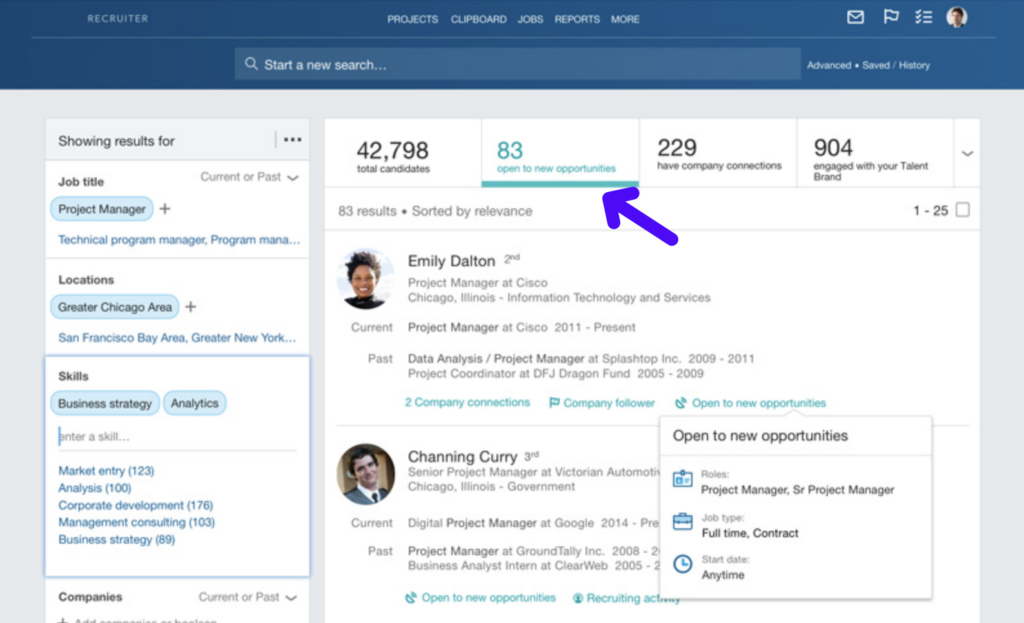
The “Open to Work” feature supports users to place badges on their profile. This feature helps others know you’re open to open opportunities, and also helps increase your visibility on LinkedIn.
LinkedIn data shows that people with “Open to Work” status are 40% more likely to receive messages from employers and 20% more likely to receive messages from other users. Using the Open to Work feature on LinkedIn will help you reach employers more easily.
In addition to looking for instructions on how to use LinkedIn to find a job, you can also create a professional online profile at other recruitment websites. Stay tuned for more good information from smsverificationphone.



