QQ – a famous cross-platform communication application in China. In addition to supporting chat, video,… QQ accounts allow players to log in to many famous games such as Lien Quan Mobile, Chinese version of PUBG,… Currently, it is very difficult to have a QQ account. So, follow the article below, smsverificationphone will guide you on the fastest and simplest way to have a QQ account!
This article was done on an iPhone and a Windows operating system computer. You can perform the same operations on iOS, Windows or macOS mobile devices.
Benefits of creating a QQ account

Most of China’s most famous swordplay and action games are directly connected to QQ application accounts. This means your QQ will help you log in easily and confirm quickly into games.
QQ accounts provide users with countless utilities for studying, working and entertainment. You can use your QQ account to:
+ Log in to online learning applications.
+ Connect with colleagues and friends.
+ Send messages and make calls.
+ View the latest news and announcements.
QQ accounts can be logged in on many different platforms, including phones, PCs and laptops, helping you access its benefits anytime, anywhere.
Instructions for creating a QQ account

To be able to play games on China’s QQ platform, you need to have an account to be able to participate in all types of games on this application. Smsverificationphone will guide you how to register to become a member of this application.
On the phone
Step 1:
Download the QQ application from the link below:
Step 2:
Open the QQ application that has been successfully installed on your device > select the box on the right according to the image to confirm.
Step 3:
Next, the QQ application will appear on your phone with 2 options. The left button is register, and the right button is log in. So, select the white box on the right to start creating a new QQ account.
Step 4:
Scroll down to the letter Y -> select the character “越南” (VietNam)
Step 5:
Enter the phone number -> tick the box as shown -> press the blue box to continue.
Step 6:
Drag the puzzle piece to match the picture -> Enter the confirmation code sent to the registered phone number.
Step 7:
Fill in your account name and password -> Click the green button below to complete the account creation process.
Once completed, your QQ account has been created.
Note when creating a password:
+ Must contain 8-16 characters
+ No interruptions, no gaps
+ Use both letters and numbers
+ You should use additional special characters to increase security
+ Enter the account name and password you just registered
On the computer
Step 1:
Download the QQ application on your computer according to the link below
Step 2:
Register an account > Enter username (nickname) > Enter password.
Note when creating a password:
+ Must contain 8-16 characters
+ No interruptions, no gaps
+ Use both letters and numbers
+ You should use additional special characters to increase security
+ Enter the account name and password you just registered
Step 3:
Switch code (+86) China > (+84) Vietnam > Enter the phone number in the box as shown.
Step 4:
It takes a few minutes, the confirmation code will be sent to the phone number you registered, via SMS. Check, read > enter the confirmation code in the corresponding box > select Send.
Step 5:
Tick the text below > Select the Sign Up Now button to register for a QQ account.
Note: QQ will send you an account to log into the application. You can use this account to log into the application for later use.
And those are all the steps to create a successful QQ account. Once completed, you can start using QQ features and services. Use this application optimally and thoroughly, and enjoy wonderful moments after a tiring day.
Some errors when installing QQ

When using the QQ application, you will often make errors without knowing why. Sometimes you don’t know how to solve those problems. Below, smsverificationphone has compiled some common errors that the QQ application often encounters, let’s take a look!
Can’t register a QQ account?
This error often occurs when there are too many people accessing, abusing, and spamming at the same time, causing the QQ website to be overloaded and leading to blocking registration or sending codes.
Therefore, you should choose a time frame in the evening, late at night or early in the morning to limit the number of registrants and increase your success rate!
Why should you register for a QQ account?
Because in addition to instant messaging and free calling features, QQ accounts also link to many famous applications in China. In particular, famous Chinese games such as: Game for Peace, PUBG mobile, LOL, Lien Quan,…
Differences between QQ and QQ International accounts
QQ accounts will typically cater to local Chinese people. The QQ International account is for international users, used in English.
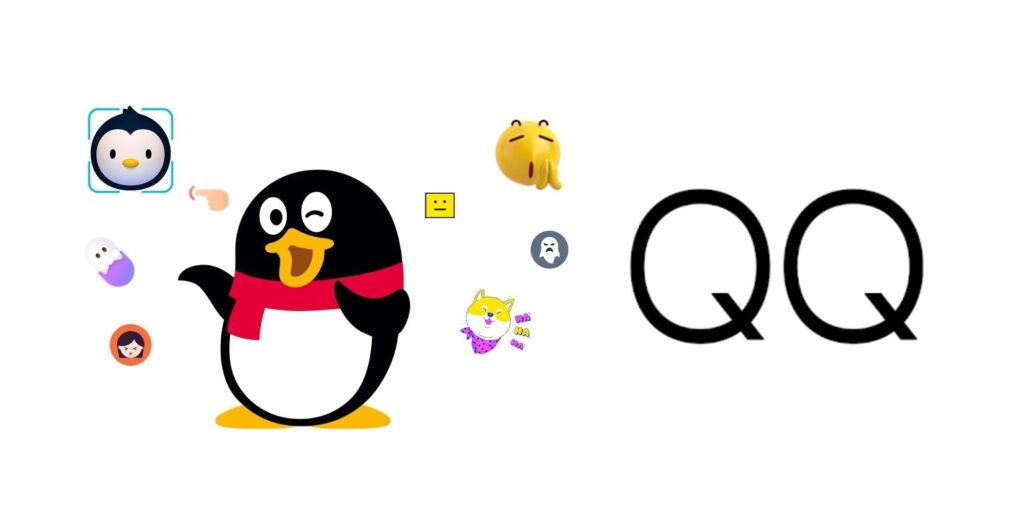
Can QQ International be registered with Facebook and email?
The answer is No. Because developer Tencent has stopped updating the software, QQ International has “removed” the registration function with Facebook and Gmail. Therefore, you can only register a QQ account with your phone number!
Is it possible to register a QQ account without a phone number?
The answer is No. You can only register for a QQ account via phone number, without a phone number you cannot register for QQ. Each phone number can only register one QQ account.
Through the simple steps above, you can successfully create your own QQ account. With this account, you will be able to access and use the rich features and services that QQ provides such as messaging, video calling, file sharing, joining discussion groups and many other utilities.
Take full advantage of the benefits that a QQ account brings to connect, exchange and interact with friends, family and partners around the world. With QQ, communicating, sharing information and enhancing your connection experience will become easier and more effective. Smsverificationphone wishes you success!



