Taobao.com is the No.1 retail website in China, suitable for customers who order small quantities for use or business. However, to order Taobao or view products listed for sale, you need to register for an account. Smsverificationphone will guide you to log in to your taobao account in the article below.
How to register an account on Taobao using a computer
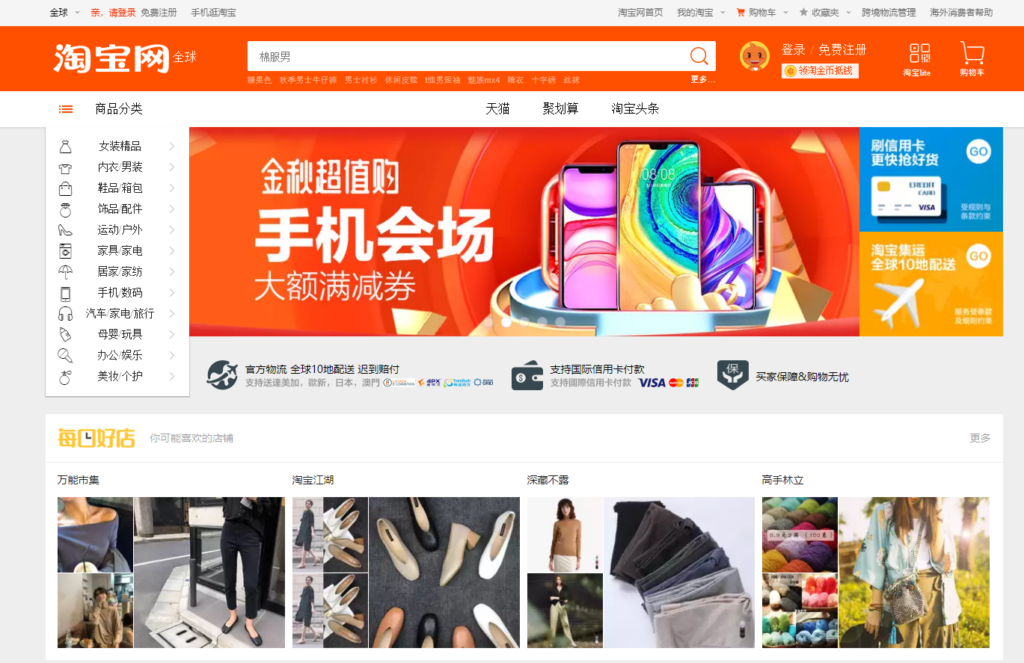
Step 1: Visit the website
To create an account on the website, locate and click on the “Sign up” button located in the top left corner of the webpage. This button is usually designed to stand out and attract users’ attention for easy access to the registration process.
By clicking on this button, you will be directed to a page where you can enter your details and set up your account. Visit the website https://taobao.com. Click on the user account registration button
Step 2: Confirm phone number
You can switch to English, or use Google translate for easy operation. Enter your phone number, select the area code and do not enter “0”
Fill the phone number at “Mobile phone number”. Enter the country code, the phone number will not need to enter 0 at the beginning. For example, if the phone number is 0912345678, just enter 912345678. Next, click “Confirm” to make sure this is your phone number.
Click “Next” to move to the next step, the verification code will be sent to the phone number registered in the step above, fill in the verification code box and then click “Confirm”.
Step 3: Fill in personal information
Enter full information: password, email, account name. After entering, click “Submit”. Fill in personal information to complete
Step 4: Complete registration
After the Website displays a successful registration notice, you can start ordering on the website. Notice of completed taobao account registration.
Creating a Taobao account on your computer requires you to have a computer. In case you don’t have a computer, you can refer to how to create an account on your phone below. So you can absolutely create an account and buy Taobao products right on your phone
Instructions for registering a Taobao account on your phone
Recently, many people did not create a Taobao account because of the error of not sending the code. Without an account, you will not be able to search and view products, making it difficult to order goods.

Smsverificationphone will guide you on how to create an account with your phone when you encounter an error of not sending the code so you can make orders on this website anywhere. This app is restricting accounts created with non-China phone numbers. Smsverificationphone will guide you to create a taobao account by linking your Alipay account.
Step 1: Access the store on your phone
Access the store on your phone, with Android operating system go to CHPlay, and for iOS go to App Store to install Alipay and Taobao applications. Click to agree to the terms of use.
Step 2: Register an Alipay account
First, you need to create an Alipay account first. Enter the phone number (remove the “0” in front). For example: 0123456789 enter 123456789. After entering the phone number, select the check box to agree to Alipay’s terms.
Step 3: Verification
The system will send a 6-digit confirmation code to your phone number via call or SMS. Once you have completed entering the confirmation code, your Alipay account has been successfully registered.
Step 4: Register a Taobao account by logging in via Alipay
Exit the Alipay app and open the Taobao app to go to your personal account section. Choose to log in via Alipay.
Taobao app will request redirection to Alipay. You need to confirm that you allow Taobao to link the two accounts to ensure that you have created it successfully.
After completing your account registration, you can completely search and order suitable products. When you need to log in on your computer, just scan the QR code on the Taobao App, extremely simple.
Just register an account at one of the Taobao.com sites; 1688.com; Tmall.com is available on all Alibaba e-commerce platforms such as Tmall.com and 1688.com.
Note: The first time you log in with different tools, the website often requires you to enter a confirmation code via phone number. Close the Alipay application and then proceed to launch the Taobao application in order to access the section dedicated to your personal account.
Benefits of ordering from Taobao

Saving time
When you place an order on Taobao, you will enjoy the benefit of being able to easily find all kinds of products you need quickly and conveniently. With the variety and abundance of goods on this platform, you don’t need to waste time going from store to store comparing prices and product quality.
Instead, with just a phone or computer connected to the internet, you can visit thousands of stores on Taobao and choose for yourself the most satisfactory products.
Good prices
In addition, with the vibrant competitive environment on Taobao, you will enjoy competitive prices and many attractive incentives. Promotions, discounts, and Sale-Offs regularly take place on this platform, helping you save costs while still owning quality products. Continuously updating new trends also helps you keep up with hot trending products on the market.
With Taobao, shopping becomes easy, saves time, and gives you an enjoyable online shopping experience. Don’t hesitate to try ordering on Taobao to discover the benefits and conveniences that this e-commerce platform brings!
Selecting and connecting with many suppliers
Taobao serves as more than just a shopping platform; it can also be a valuable ally in streamlining the process of sourcing business supplies. By utilizing Taobao for importing goods, you have the flexibility to select and connect with various suppliers effortlessly. The convenience of conducting all transactions through the Taobao mobile application allows for seamless operations at your fingertips, anytime and anywhere.
Utilizing Taobao for online shopping allows you to save a considerable amount of money in comparison to buying items in China in person. You don’t need to worry about Visa costs, travel, accommodation or translation costs. Thereby saving a significant amount of money and being able to spend time enjoying a convenient shopping experience right at home.
By using the Taobao app on your mobile device, you have the convenience of searching for and purchasing items at any time and from any place. This flexibility enables you to efficiently handle your business, save time and energy, and reduce the challenges and uncertainties associated with running a business.
Conclusion
Above are instructions on how to register an account on Taobao using both computer and mobile phone. Smsverificationphone hopefully through this sharing, you can create your own account to make it easier to order.
If you need to use a temporary phone number to create an account, please immediately refer to the Smsverificationphone service. We provide temporary phone numbers for many different countries around the world. When using the service, you can receive a verification code like a regular phone number without providing your personal phone number.



