When you lose your TikTok account, you still have a way to retrieve your TikTok account back using the ID, email or phone number you used to register the account before. The operation is not too complicated. The article below from smsverificationphone will tell you detailed steps to apply when necessary.
TikTok is a social networking platform that is very popular and widely used globally, including Vietnam. However, users cannot always keep a TikTok account forever.
There are a few cases that cause us to lose our TikTok account such as being scammed or forgetting our password. So finding a way to retrieve our old TikTok account is necessary to be able to continue using this social network normally.
The article below from smsverificationphone will tell you how to get your TikTok account back by ID, email or phone number with detailed steps, not time consuming but very effective.
Why do you need to get your old TikTok account back?

During the process of using the TikTok social network, there are many reasons why you need to get your old account back. For example, a user can use many social network accounts, so they often have to remember too many passwords.
This can lead to mixed up or forgotten passwords for some accounts, including TikTok. Sometimes, they want to reuse an old account they abandoned a long time ago instead of creating a new account but forget what the password is.
Besides, in some cases TikTok accounts can be attacked by hackers or users are scammed and lose their accounts. At this time, finding a way to retrieve the TikTok account using ID or email is necessary so they can use the account again as usual.
Whatever the reason, understanding how to retrieve your TikTok account using ID, email or phone number is necessary. In case you want to apply and regain access to your account.
Conditions required to regain TikTok account

To apply the method to retrieve TikTok account by ID, email or phone number, users need to ensure the following conditions:
- You must have the login information of your old TikTok account including phone number, email or TikTok ID.
- The TikTok account to be retrieved is not suspended or permanently deleted.
- You must have a stable Internet connection throughout the process.
If you meet the above conditions, please continue to refer and apply the ways to retrieve your TikTok account using ID, email or phone number below.
Suggesting some ways to get back your old TikTok account

By email
The simplest way to get your old TikTok account back is to use the email you registered with from the beginning. You just need to follow these steps to get your TikTok account back:
Step 1:
Open the TikTok application → select the profile icon on the right corner of the screen.
Step 2:
Select Register to continue → select Log in → select Phone number/Email/TikTok ID.
Step 3:
Enter the phone number, email or TikTok ID information of the old account in the corresponding box → select Forgot password.
Step 4:
Select Email → enter the registered email address associated with the old account.
Step 5:
You will receive a confirmation code sent by email from the system → enter this code in the Confirmation code box → select Reset password.
Step 6:
Finally, enter a new password for your account → select Log in to use as usual.
With phone number
As for how to retrieve your TikTok account by phone number, do the following:
Step 1:
Access the TikTok application → select the profile icon similar to the above method.
Step 2:
Select Register → select Add existing account → select Phone number/Email/TikTok ID.
Step 3:
Enter the phone number, email or TikTok ID of the TikTok account in the necessary box → select Forgot password.
Step 4:
Select Phone number → enter the registered phone number that is linked to the old account → click Send code to receive the confirmation code.
Step 5:
You will receive a confirmation code via SMS → enter this code in the Confirmation code box → select Reset password → enter a new password for the old account → select Log in and you’re done.
With ID
To apply how to retrieve your TikTok account with ID, you just need to follow the smsverificationphone steps as follows:
Step 1:
Open the TikTok app on your phone → select the profile icon (located in the right corner of the screen).
Step 2:
Click on your avatar (in the right corner) → select Settings and privacy to continue.
Step 3:
Select Report issue.
Step 4:
Continue selecting Account recovery → select TikTok Username → enter the correct TikTok username of the old account → select Next.
Step 5:
Choose an identity verification method, you can choose to authenticate by email or authenticate by phone number → wait for the system to send the code via email/phone number → enter the confirmation code from email/message message → select Done to confirm.
If you enter the code correctly, you will be able to get your old TikTok account back with your ID successfully.
Some notes when trying to get your old TikTok account back
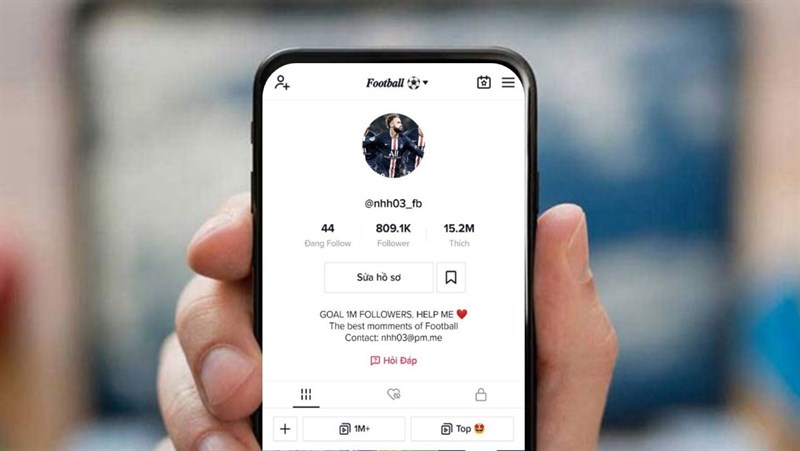
When applying the method of getting your money back TikTok account using ID, email or phone number, you need to note the following to ensure you can retrieve your account quickly and without errors:
- Please provide accurate and authentic information when requesting account recovery. Any incorrect information can slow down the process and make account recovery difficult.
- Make sure you have access to a working email or phone number to get your account back.
- When asked to reset your password, change it to a new password that is difficult to guess. You should use a combination of letters, numbers and special characters to maximize account protection and limit unauthorized access. permission.
- After requesting a password reset, check both your mailbox and your spam folder because sometimes emails can get lost in the spam folder. If the verification code or link has not been sent to your email address, please try again from the beginning.
- If you have problems during the process of getting your TikTok account back, you can contact TikTok customer service for more quick and specific support.
Conclusion
You can completely choose one of the ways to retrieve your TikTok account using ID, email or phone number to continue using the TikTok application normally. However, remember to comply with the application’s rules and policies after getting your account back, to avoid having your account suspended or permanently deleted.
There are many reasons why users forget their TikTok account password and try to get their account back, such as forgetting their password, being scammed by hackers, or wanting to reuse their old account.
The above ways to retrieve your TikTok account using ID, email or phone number are not too complicated. In case of necessity, you can try one of the three methods above. But you should pay attention to the content that smsverificationphone mentions to avoid errors and save time when doing it.



