PicsArt Online is a completely free photo editing platform and you can use it online in your browser without needing to download it to your device like before. To discover more about the outstanding features of this tool, please join smsverificationphone in following the following content.
PicsArt has long been famous as one of the leading photo editing and video editing applications in the world. Thanks to being equipped with a set of quality features, users can freely edit, collage or design photos with a variety of fonts, colors, filters, stickers and creative effects,…
Previously, to be able to use PicsArt, users will need to download this application on Android phones, iOS phones and computers. But now, if you don’t want to spend a lot of time and space installing the PicsArt app, then use the PicsArt Online tool right away.
Summary of PicsArt Online’s photo editing tools
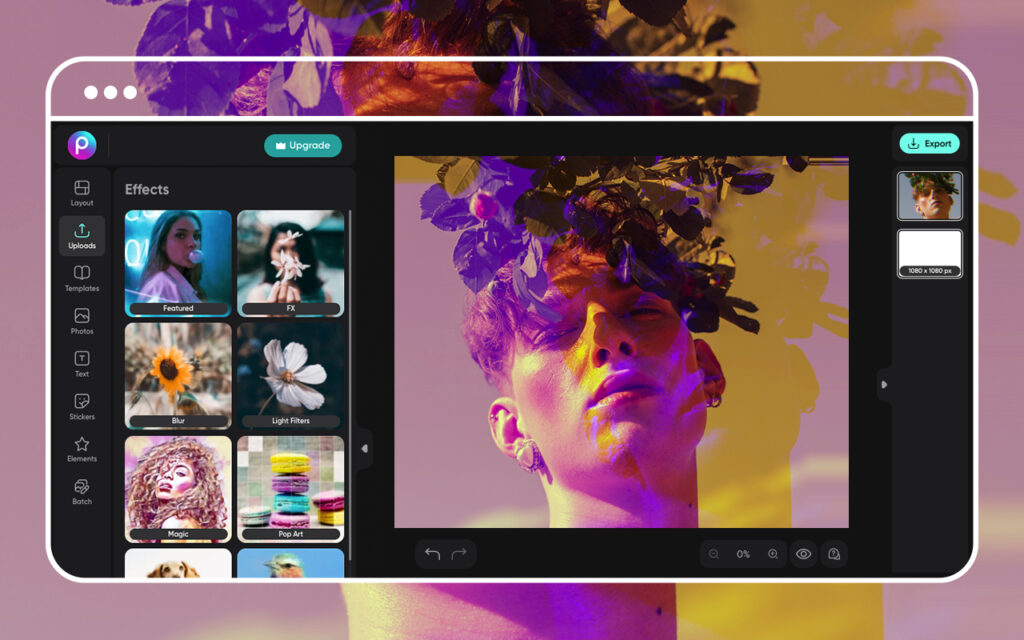
When using PicsArt Online, it is necessary to learn all the tools on this platform so you can take full advantage of the impressive features they bring. Specifically, with PicsArt Online, photo editing tools will include:
PicsArt Online’s main photo editing tools
Are you hoping to make your photos more interesting and impressive? Let’s take a look at the main tools that the PicsArt Online platform offers:
- Change Background: Change photo background color instantly.
- Remove Background: Make photo background transparent with just one click.
- Double Exposure: Combine two separate photos into a single work with just one operation.
- Add Sticker: Decorate your photos with built-in free stickers.
- Sketch Effects: Sketch yourself – turn your selfie into a vivid work of art.
- Color Exposure: Transforms into a magical atmosphere for selfies.
- Magic Effects: Create magical effects with just a single button.
- Photo Overlays: Add an artistic overlay to your photo.
- Duotone Effects: “Breathe soul” of pop style into your work.
- Rainbow Filters: Turn ordinary photos into masterpieces with a combination of rainbow colors.
- Color Toning: Make the photo bright or pale as you like.
AI tools
With the strong explosion of artificial intelligence (AI) in all fields, PicsArt Online also quickly added this technology trend into its toolkit with the following features:
AI background:
Design unique photos with impressive AI backgrounds designed specifically for your photos.
AI Avatar:
Easily own magical avatars created by AI.
AI Image Generator:
Convert text to images in seconds with PicsArt’s AI Image Generator.
Sketch AI:
Create unique works of digital art with SketchAI.
AI Video Filters:
Easily transform your video style with AI video filters and effects.
AI Writing Assistant:
Take advantage of the free AI content generator for all your writing needs.
AI Video Generator:
Need a quick video? Use the AI video creator to turn text into engaging videos in less than five minutes.
AI Enhancer:
Enhance sharpness and highlight even the smallest details in your photos with advanced AI technology.
AI Style Transfer:
Upload your photos and let AI Style Transfer turn them into works of art with special styles and colors.
AI Logo Generator:
Create an impressive and unique brand identity with the free AI logo generator from PicsArt Online.
AI GIF Generator:
Save time and express creativity with unique AI-generated GIFs for free.
AI Replace:
AI swap technology will change your photo from face to hair color.
Some other photo editing tools on PicsArt Online
Besides the main features just shared, PicsArt Online also possesses a series of outstanding features below:
- Template Editor: Supports faster and easier photo editing with available templates.
- Background Remover & Changer: Combines two tools to remove and change photo background.
- Image Upscale: Increase the resolution of the image.
- Text Editor: Insert text into photos with hundreds of diverse fonts.
- Light Effects: Edit photo colors with unique lighting effects.
- Style Transfer: Copy a style from a photo and apply it to your photo.
- Canvas Effects: Turn portrait photos into captivating works of art.
- Removal Tool: Easily remove excess details or unwanted objects appearing in photos.
- Slideshow Maker: Combine photos and videos with transition effects to create an interesting, attractive slideshow.
- Change Sky: Change the color and style of the sky in the photo.
- Meme Generator: Create lively memes from available templates.
- Pixel Stretch Effect: Create unique photos with pixel stretching effect.
Instructions on how to edit photos with PicsArt Online
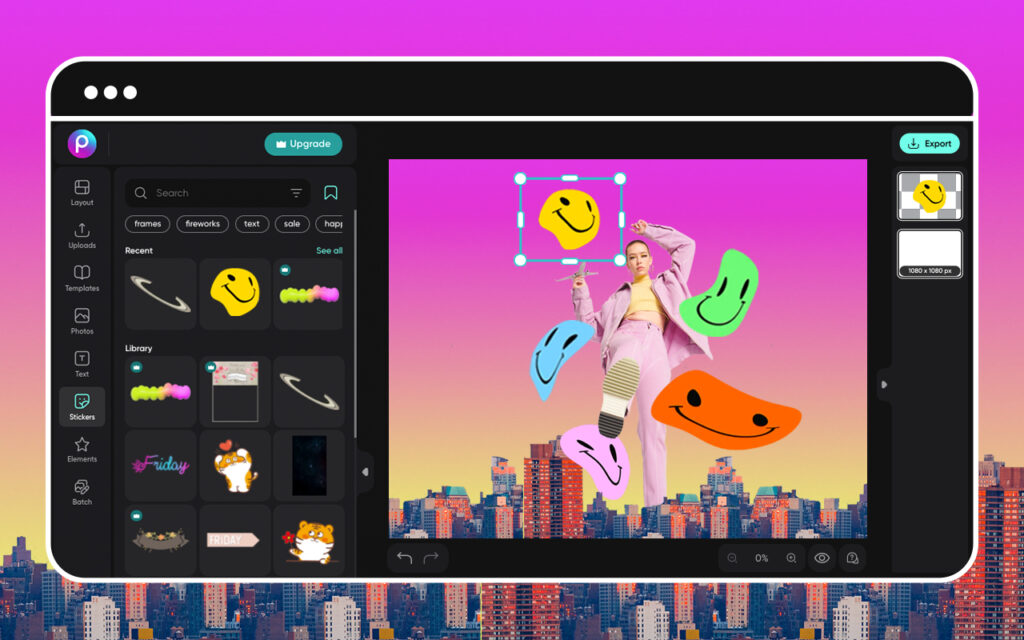
After understanding the photo editing tools that PicsArt Online provides, are you ready to use this platform right now? Let’s smsverificationphone guide you through the following steps in detail.
Picsart AI Photo Editor
Step 1:
Visit the PicsArt Online website here > Click Create new design.
Step 2:
At the new interface, download the photo you want to edit and resize it according to your needs.
Step 3:
Depending on your photo editing needs, you can apply appropriate tools as shared above. Every feature will be fully customizable, so you can freely edit until you achieve the results you want.
Step 4:
After completing the editing, just click the Export button to download the photo to your computer.
In addition, smsverificationphone will also introduce you to advanced editing features with many cool uses to help your photos become more sparkling and look more professional than ever. Picsart Gold will help you do this. That said, here’s what you need to know about Picsart Gold.
What is a PicsArt Gold account?

Picsart Gold is a premium subscription that gives users a variety of high-quality photo and video editing features. You can remove the watermark, allowing you to create creative works without worrying about app logos or markings being added.
This subscription also allows you to save images in high resolution, making your photos sharper and better quality. You can share your creations without worrying about losing important details due to low resolution.
In addition, Picsart Gold provides access to a stock photo library with more than 50,000 images, more than 5000 stickers, fonts, beautiful color effects and many other utilities to help you create especially interesting images for. Another notable point is that Picsart Gold can be used on PC/MAC computers, bringing convenience and flexibility to users.
How to register for a Picsart Gold account?
You can register via the app, the Picsart.com website or via the PremiumVNS site.

Free
PicsArt’s free account plan gives you access to basic features. The Free account plan offers a basic creative experience and is a great choice for those just starting out or wanting to explore PicsArt.
PicsArt Gold
The PicsArt Gold account package is a paid upgrade version, giving you a series of more advanced features. You will have access to thousands of high quality features.
In addition, PicsArt Gold also offers the ability to download and use premium collections, unlock exclusive features and remove in-app ads. This is the ideal choice for those who want to fully enjoy their creative experience and improve their photo editing skills.
Team
PicsArt’s Team account package is a solution for workgroups or businesses. This plan allows you to share your PicsArt Gold account with team members, creating a shared work environment and enhancing collaboration.
With a Team account plan, you can manage members, share resources, and create creative projects together. This is a great choice for workgroups, creative teams or businesses that want to increase productivity and creativity at work.
Instructions for registering a Picsart Gold account
To register for a cheap, reputable, high-quality Picart Gold account, you should not forget the PremiumVNS website.
Step 1: Visit here to register: https://premiumvns.com/tai-khoan-picsart-gold/
Step 2: Select the PicsArt Gold package 3 months or 6 months or 1 year that you want to register for and follow the instructions to complete the registration process.
Upgrading to a Gold account means you are investing in your own development and creative freedom. This not only helps you showcase your talent and personality through your works of art. But also opens the door to many new opportunities and discoveries in the vast digital world.
So, if you’re considering upgrading to a PicsArt Gold account, it’s definitely worth the decision, smsverificationphone will help you sign up. So don’t miss the opportunity to turn your ideas into reality through this versatile and quality platform.



