Meetup is a prime example of a successful social meeting app, providing users with an intuitive way to discover, create, and join different groups based on shared interests, beliefs, or career goals.
In this article, Smsverificationphone will cover these aspects and provide useful insights for building a successful social meeting app.
Key Features of Social Meeting Apps like Meetup
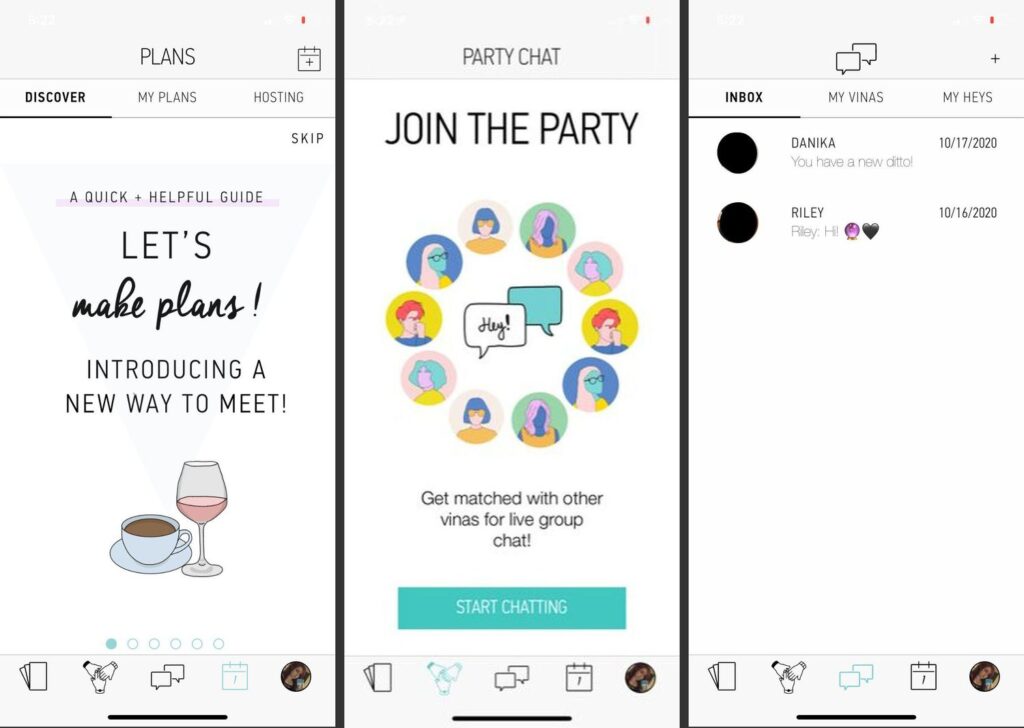
A core set of features forms the basis of any social meeting application. As you develop your app, consider incorporating the following features to maximize functionality and user engagement:
User registration and authentication
Implement a secure registration and authentication process, allowing users to register and log in using their email address or social media account.
User Profile
Allows users to create and customize personal profiles, adding personal information, interests, and profile photos to help other users find and connect with them.
Location-based search
Uses GPS or geolocation technology to allow users to find nearby meetup groups and events. Provides filters for search results based on category, distance, or date, allowing users to refine their search results.
Create and manage events
Provides an intuitive interface to create and manage events, including setting date, time, and location details. Allows users to invite attendees, send reminders, and update event information.
Create and manage groups
Allows users to create and manage groups, customize group descriptions, and define group purposes. Allows group admins to manage membership requests and modify group settings.
Chat and messaging
Provide real-time chat functionality to team members or event attendees, allowing communication before, during, and after meetings.
Notifications
Implement notifications to notify users of new event invitations, group updates, chat messages, and related notifications.
Calendar integration
Integrate the app with popular calendar services to enable users to sync events and receive reminders, promoting easier planning and time management.
Note that the above list only represents the core features needed for a social meeting app. Depending on your specific niche or target audience, you may want to incorporate additional features to meet their unique needs.
Design great user experience

In addition to having a comprehensive list of features, your social meeting app must also provide a seamless user experience (UX) to attract and retain users. Ensuring that your app is easy to navigate, visually appealing, and responsive is essential for success. Below are some detailed guiding principles during the design phase:
Intuitive Navigation
Design a simple and clear navigation structure that allows users to move through the application easily. Use familiar design patterns, such as tab bars or menus, and minimize the number of clicks needed to complete tasks.
Visual hierarchy
Emphasize essential elements and actions using contrasting colors, larger fonts, or prominent placement. This visual prioritization helps guide users through the app more effectively.
Consistent design
Maintain consistent design elements throughout the app, such as color schemes, typography, and button shapes. Experience live photo tagging that helps users quickly respond to the app’s interface and navigation.
Responsive and fast loading
Optimize your app performance to ensure fast loading times and responsive interactions. Users tend to abandon slow-loading apps, so performance should be a top priority during development.
Accessibility
Consider the needs of users with disabilities by implementing accessibility features, such as text resizing, closed captioning, or screen reader compatibility.
User feedback and testing
Regularly collect user feedback during the design and development process, and prioritize any reported usability issues. Testing apps with real users provides invaluable insight into potential problems and opportunities for improvement.
Great user experience is a key component of any app’s success, and a social meeting app is no exception. By designing UX that prioritizes and addresses user feedback, you can increase fun, user engagement, and ultimately the overall success of your app.
Tools and technology for application development

Developing a social meeting app like Meetup requires a robust technology stack to support seamless operations, enhanced functionality, and scalability. The choice of technology will affect the performance, security, and user experience of the application. Here’s a guide on how to choose the right tools and technology for your app development process.
Programming language
To create a native mobile app, you need to choose the right programming language based on the target platform (iOS or Android). For iOS, Swift is the recommended language. On the other hand, Kotlin and Java are popular choices for Android apps.
Backend infrastructure
A robust and scalable backend is essential for efficient management and processing of user data, authentication, and real-time communication. Consider using technologies like Node.js, Go, or Django to develop a powerful backend that can support your application’s scaling needs.
Web services
To facilitate communication between your application and the server, you will need to use web services to create and manage APIs. Popular web service options include GraphQL, REST, and SOAP. Choose the one that best suits your application development requirements and timeline.
Database
Choosing the right database technology is crucial for efficient data storage and retrieval. Depending on the type of data, choose between a relational database, such as MySQL or PostgreSQL, and a non-relational database, such as MongoDB or Cassandra.
Frontend Frameworks and libraries
For engaging user interfaces and interactive user experiences, consider using UI libraries and frameworks like React Native, Flutter, or Ionic for cross-platform app development. Choose an app that fits your technical requirements and app development timeline
API connectivity and third-party integrations
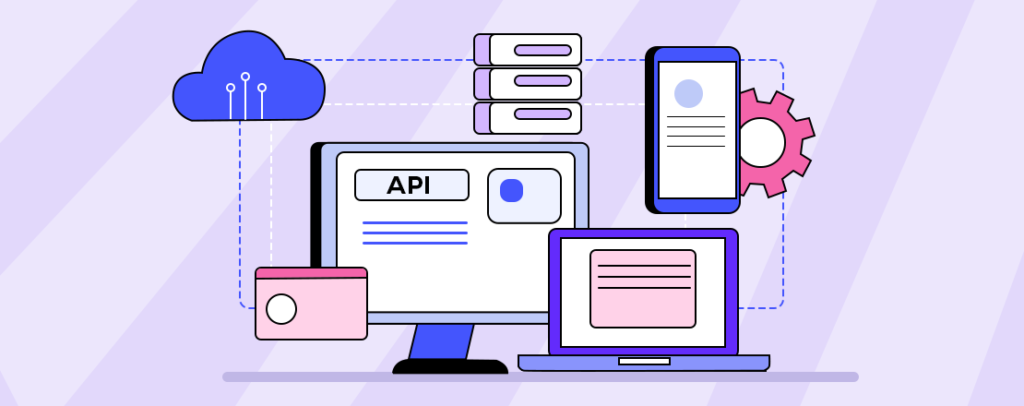
Connecting to APIs and third-party services is an important aspect of app development because it allows you to extend your app’s functionality and improve user experience. Here are some popular APIs and integrations for social meeting apps:
API connectivity and third-party integrations
Location and mapping services
Integrating mapping and geolocation services, such as the Google Maps API or Mapbox API, helps users discover events and groups based on their location. Users can also discover nearby events, get directions, and view event locations on an interactive map.
Authentication and Social Media
Social media API integration, like Facebook Login or Google Sign-In, allows users to authenticate with their existing accounts. This simplifies the registration process, encourages user engagement, and gives you more user data for personalization.
Payment gateways
If your app offers paid features or requires users to purchase tickets to events, integrate popular payment gateways like Stripe, PayPal, or Braintree to ensure secure and seamless transactions.
Messaging and communication
To enable users to communicate through your app, consider integrating chat and messaging APIs like SendBird, Twilio, or Firebase Cloud Messaging. These services provide real-time communication, push notifications, and message history storage.
Analysis and Monitoring
Analytics tools, like Google Analytics or Firebase Analytics, help track app performance and user behavior. This information supports app optimization, improved user experience, and data-driven decision making for app development.
By integrating these essential APIs and third-party services into your social meeting app, you’ll create a rich set of features that enhance the user experience, making your app stand out more and become different from competitors.
Timely maintenance and updates not only add value to your social meeting app, but also contribute to user retention, engagement, and overall satisfaction. By focusing on these factors, you can ensure the long-term growth and success of your application. With the detailed sharing from smsverificationphone, we hope you know how to immediately create a social meeting app like Meetup.



